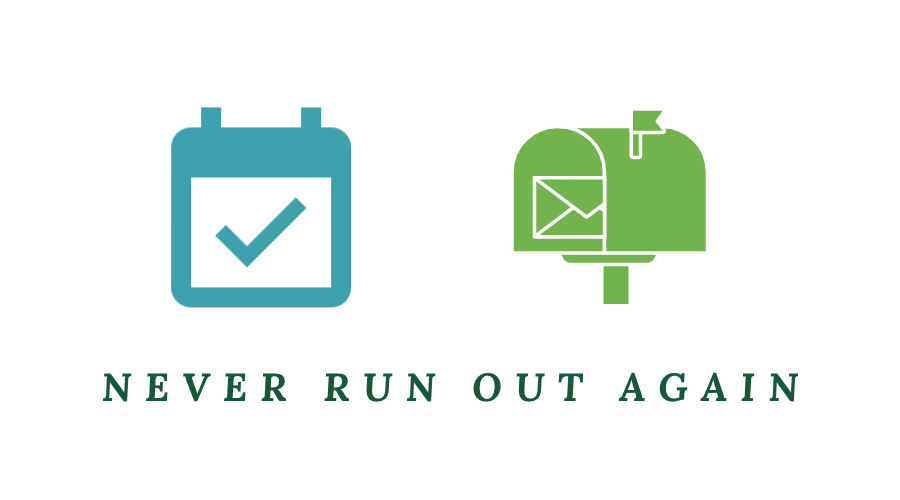
How to Change Subscription Frequency and Amount
Log into your Account > Click Subscriptions > Press + on your active Subscription > Click on Frequency and/or Quantity > recieve confirmation message and email.

Cancel Subscription Anytime?
Rest assured - You cancel any subscription that you do not want to have on your account anymore. No "contracts" or minimum time period.
More of the same?
You can easily change the quantity of the product you ordered on subscription to get the amount you need.
No Redirection
Get all the controls for your subscriptions, without any external accounts or payment redirections.
Put Subscription On Hold
Put products on hold, without cancelling the subscription.
Skip an Order
You can select dates from your delivery schedule and skip them.
Change Shipping Address
You can easily change shipping addresses on your subscription according to your location in the world.
Change Payment Method
Update the credit card attached to any subscription you have signed up for.
Change Subscription Frequency
Customers can optimize their subscriptions by changing the frequency which they receive their products on.
Security Is Our First Priority
MiniBC is a PCI Level 1 compliant service provider approved by the PCI-DSS Council, Visa, AMEX, MC and Bank of America
Dealing with online cardholder information requires a secure framework to accept, store and transmit data over the web. MiniBC exceeds PCI-DSS requirements and provides PCI compliant services to merchants around the world.
